Negocios test results
This data set involves exam responses from a postgraduate class in business studies (n=500).
Cheating was suspected by one of the exam proctors, and Lertap's RSA analysis was used to see if there may have been some unexpectedly-similar item responses.
And there were. When confronted with evidence, two students confessed that they had cheated by sharing answers during the administration of the test.
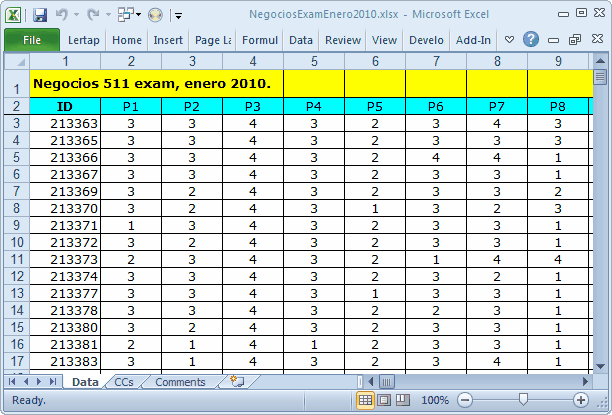
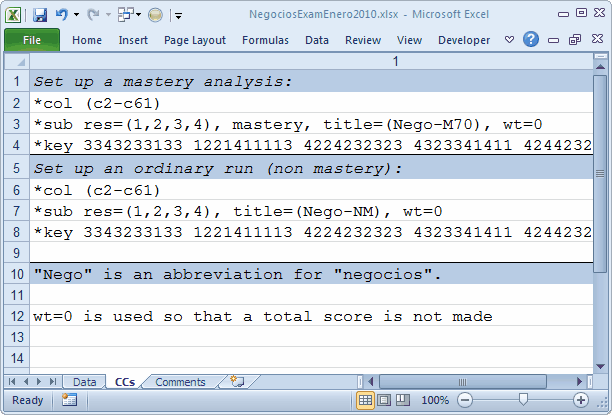
The Data and CCs worksheets for this workbook are (partially) displayed above. Student responses were processed by a scanner. Unanswered questions were coded as blanks by the scanner; those questions on which a student shaded in more than one bubble were coded as an asterisk (*).
Two subtests are defined by respective *col, *sub, and *key lines. Since the *col line points to the same items, and the *key lines are identical, the only differences to be found in Lertap's reports will be in Stats1ul (mastery) and Stats2ul (non-mastery). The main reason for having the second subtest is so that the Stats2ul report can be used to get quintile plots of item functioning (the mastery U-L report, Stats1ul, will have only two groups, "masters" and "others"; the item response plots from a mastery Statsul report are informative, but having five groups often gives a better idea of the performance of an item's options).
Download this dataset if you'd like, then, as per usual, get results:
Next?
Tidbits:
The CCs worksheet seen in this example has several lines which do not begin with an asterisk. These are comments only‑‑because they do not begin with an *, they are ignored by Lertap. There is no limit to the number of comment lines which may be used. Also note: Lertap stops reading CCs lines whenever it encounters a blank line. In this example, line 9 is blank, meaning that Lertap will not bother to read what follows (in this case that's of no consequence anyway as all following lines are comments).
Some tips which are handy at times:
1 |
Leaving a blank line after the first CCs *col line is okay, and may be used to make sure that Lertap produces only one report: Freqs. |
2 |
Lertap stops reading Data records after it has encountered a blank line (that is, a blank row) in the Data worksheet.
This tip may be used just to check the CCs lines for errors; it saves time when there may be hundreds of results in the Data worksheet -- insert a blank line (row) after, say, ten rows, and you'll quickly see if the CCs lines are doing the job you hope they will. |
3 |
In a job with lots of subtests (remember: each subtest begins with a *col line), any subtest may be taken "off line" by making its lines into comments: just insert a character before each line's asterisk (for example x*col..., x*sub..., x*key... and so on). |
