Cognitive example
Lookit, lookit, lookit ... here's a Data worksheet ...
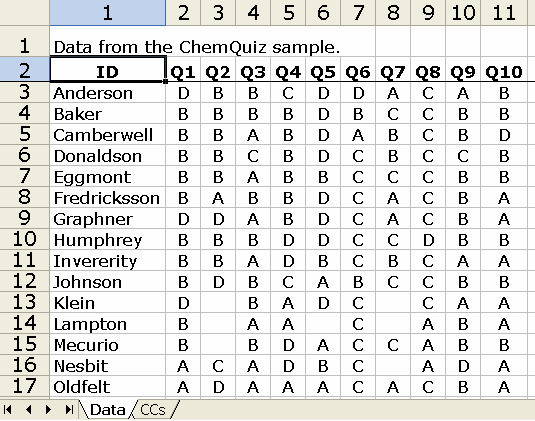
What have we got here? Fifteen students answered 10 multiple-choice questions. On the first item, Q1, Anderson selected option D. On the fifth item, Invererity selected option B.
Anderson's data are found in row 3 of the worksheet. The answers to Q1 are found in column 2 of the worksheet. The answers to the last question are found in column 11. (You can't see row 18, but it's empty.)
And here's the corresponding CCs worksheet:
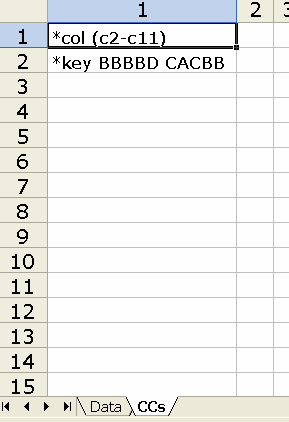
Yes, the CCs worksheet has just two rows of information. The first one tells Lertap that item responses are to be found in columns 2 through 11 of the Data worksheet. The second line has ten letters; each letter is the right answer, the "key", for an item. For example, the right answer to the first question is B. The right answer to the 6th item is C. The correct answer for the 10th item is B.
And that's it. Yes. The data set is ready for Lertap. At this point, one would go to Lertap's Run menu and click on "Interpret CCs lines". Then, after being Freq-ed out, we'd go back to the Run menu and click on "Elmillon item analysis". Beauty.
Related tidbit:
The example above is based on a cognitve data set which may be seen at this URL:
http://www.lertap5.com/Documentation/Samples/TenCogs/TenItemCognitive.doc
