Lertap counts those 9s
My objective in this topic is to show you how Lertap can be coaxed into counting the number of 9s for each student.
Look at this CCs sheet (why is row 4 blank?):
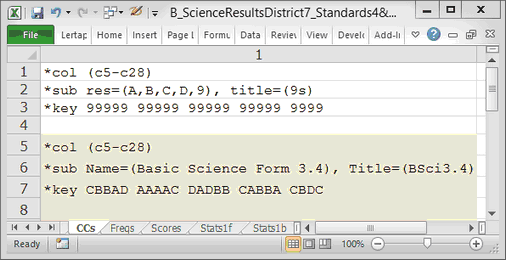
Ordinarily, Lertap thinks that cognitive test items will have four options, {A,B,C,D}. This is Lertap's "default" assumption for cognitive items.
Now, by using an "res=" declaration on the *sub "card", I am telling Lertap that my items have five possible valid responses, {A,B,C,D,9}.
The *key card says that 9 is the correct answer for each item. Each student will get one point each time she or he has a 9 as an item "response", effectively counting the number of 9s. (Is it possible for an item response to get more than one point? Yes indeed, but of course, there's an example coming later. It's not relevant to this topic, but *mws and *wgs cards are the things to use when you want an item response to be worth something other than one point. You can even use *mws cards to award points for more than one item response; for example, you may decide that options B and D are each worthy of a point or, perhaps, half a point.)
I click on the Interpret option, and then on the Elmillon option. Look at my Scores worksheet:
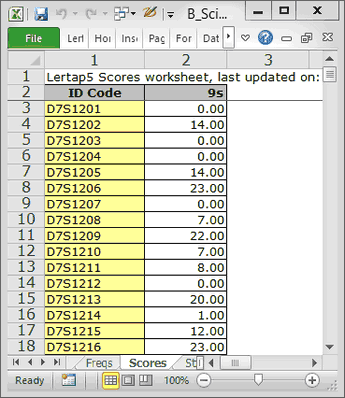
Pretty neat, eh? The 9s column now has a count of the number of 9s for each student, the number of items the student did not answer.
As I glance down the 9s column in the screen snapshot above, I begin to feel a bit queasy. It looks like there may be quite a few students who did not answer a fair number of the questions. I've got 16 student results showing, and four of these students did not answer 20 or more items. That's 25% of this little sample. Is this characteristic of the greater picture? Of the three thousand plus students, did 25% of them answer just four questions, or less? Houston, we may have a problem should this be the case! (We'll find out the true state of affairs in a later topic.)
But wait. For what I have in mind, where is it best to have my column of 9s? I've just put it into the Scores worksheet. I'd rather have it in the Data worksheet, at least for the moment. So, I move it there using an option on the Move menu. Then I click on the Delete option which will eliminate all the worksheets added by using the Interpret and Elmillon options, leaving me with just Data and CCs worksheets, much as if I were just starting out. But now I have an extra column in the Data worksheet, the number of unanswered items for each student. This will be handy. Good on me.
Next topic.
