Lertap5 welcome
Lertap is a computer program used to process and analyze data collected from quizzes, exams, tests, and surveys. Lertap is an acronym for the Laboratory of Educational Research Test Analysis Package.
Lertap5, the latest "genre", works on both Windows and Macintosh computers using Microsoft's spreadsheet program, "Excel". How to get it? Refer to this link.
A screen shot of a typical Excel worksheet set up to work with Lertap5 is seen below. The test items (in this case) were numbered from NM1 to NM40 (more common labels would be Q1 to Q40, or perhaps I1 to I40):
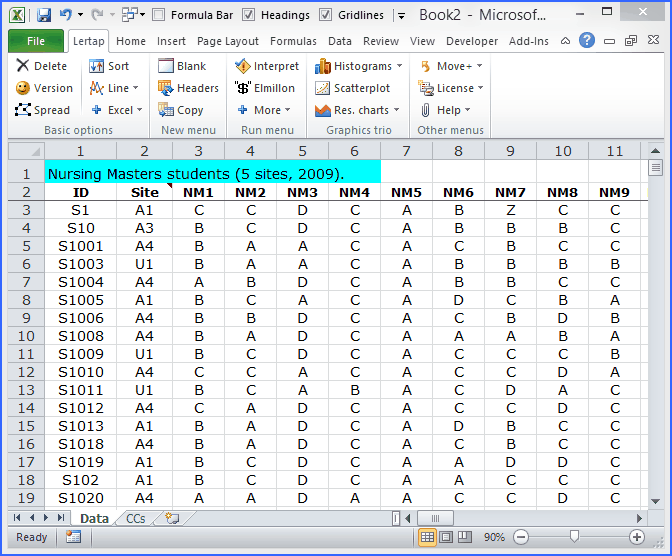
A quick overview of how Lertap5 operates, and samples of the reports it produces, may be seen by looking at this set of slides. (Also available as a PDF file.)
Lertap5's forte is item analysis and test scoring. The majority of the statistics it produces are solidly based on CTT, classical test theory; IRT analyses are also supported. It will handle polytomous cognitive and affective items (such as rating scales), with extensive support for partial-credit item scoring. A virtual cornucopia of charts and graphs is a salient feature of Lertap5.
Users may tailor Lertap5's operations and output by setting their preferred options in the "System worksheet". A display of part of this worksheet is provided below:
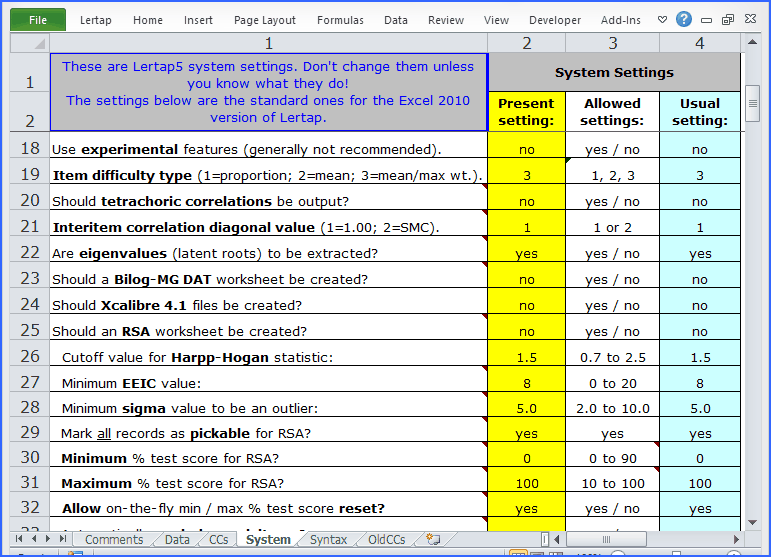
The next page, "Features", has more information on many of Lertap5's capabilities.
A paper discussing and comparing some of the features of several free or inexpensive item analysis programs, Lertap5, SAS University, and jMetrik among them, is here. The paper also makes mention of Iteman, Xcalibre, and Bilog-MG.
Links to a variety of Lertap resources are listed below.
1 |
A PDF copy of this website's topics. A CHM copy (compiled help file for Windows). An iBook copy, ready for reading on an iPad or an iPhone. A link to the website itself. |
2 |
A small set of PowerPoint slides with an introduction to Lertap. These are also available as a PDF file. |
3 |
Some "Tips & Tricks" for users. Demonstrates the use of quintile plots; showcases selected Excel and Lertap features. |
4 |
The online help system for Lertap. A primary source for finding out how to obtain Lertap, how to get it running, and understanding the features added after the manual was printed years ago. |
5 |
Sample datasets for downloading. These also show off selected special features, and showcase some of Lertap's most popular charts. |
6 |
The Lertap 5 e-store. |
Please direct questions or comments to: lertap5@gmail.com
Last update: 5 November 2023
