Making ready
The requirements of a Lertap Data worksheet are set out in this topic.
The screen snapshot below displays the first eight columns of an appropriate Data worksheet. Note that the row of ribbon tab titles now includes a Lertap tab after the File tab. This indicates that the Lertap 5 workbook, Lertap5.xlsm, has been opened. Lertap prefers to have column headings which are numbers instead of letters, and it has accordingly changed the column headers, as you can see. What was column "A" is now column "1". (Refer to this topic for more information if wanted, and look for "Ref. style".)
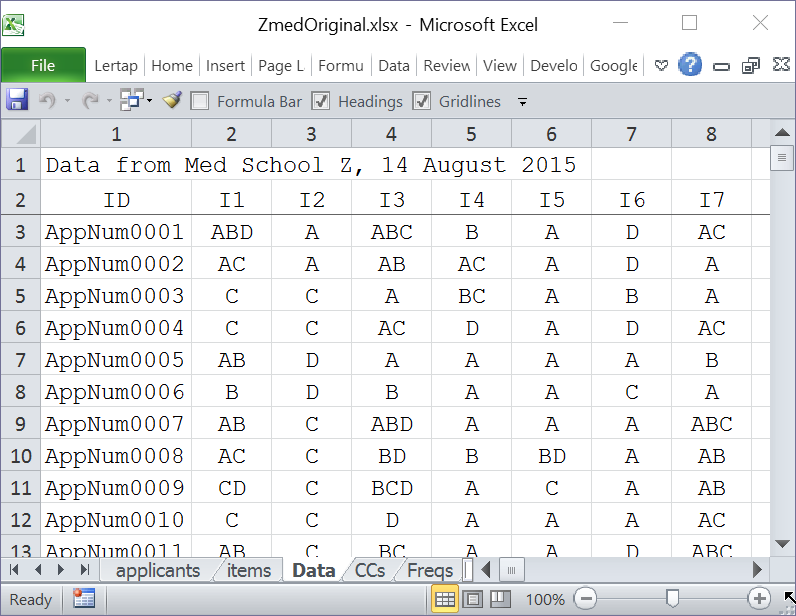
Lertap has a "recoder" which may be used to create item response columns that have just a single character. As an example, the correct answer to the first item, now called "Item 1", is C. We'll recode it by using the "recoder"; then we'll also use the recoder on item I2, correct answer C, and I3, correct answer BCD. Behold:
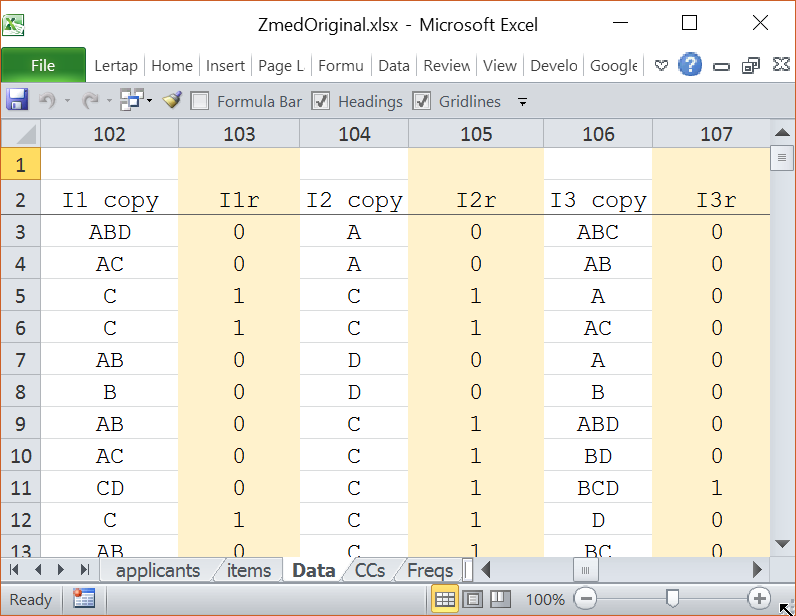
Column 102 has a copy of the original responses to the first item, while column 103 shows the recoded responses using a column header of "I1r", for "I1 recoded".
If a student got I1 correct by selecting option C, her/his recoded response was a 1 (one), with any other response, or responses, becoming a 0 (zero). This is "binary" item coding; it could also called "right-wrong" coding, or "dichotomous" item coding.
The right answer to the second item, I2, was also C. The third item's correct response was BCD. Looking down the I3r column, column 107, we see that only one of the students shown above got the item correct.
We applied the recoder 100 times in order to get binary item responses for each of the items.
Was this fun? Not! It's easy to use the recoder, but this is a job that begs for a special macro. Such macros involve a bit of computer programming, but they're often fairly straightforward to develop. Please refer to this topic for more information.
So much for getting the Data worksheet ready, now for the CCs sheet:
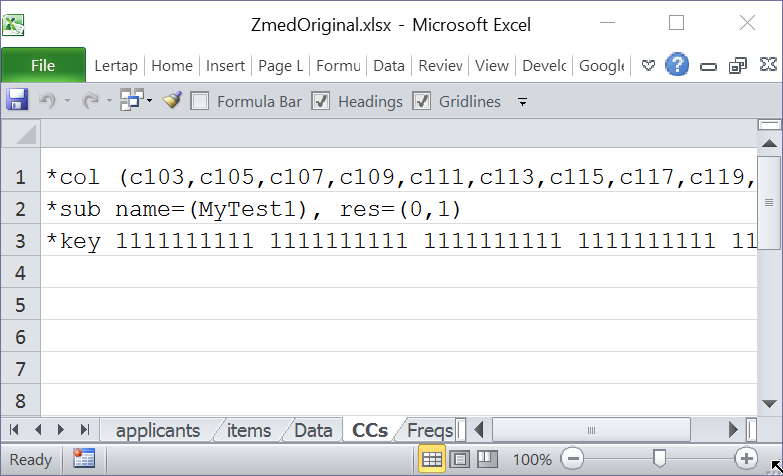
The *col line refers to the location of each of the recoded items. The res=(0,1) assignment on the *sub line tells Lertap that binary item response codes are to be found in these columns, while the *key line simply says that the right answer to each recoded item was 1 (one).
If you download this dataset and take it for a spin by using the "Interpret" and "Elmillon" options, you'll find that the test had excellent properties, so good that the medical school could cut back on the number of test items, resulting in a shorter test but one probably still having adequate measurement precision for the purpose of an admissions exam.
In case you're new to Lertap 5, and do not have an idea of how the "Interpret" and "Elmillon" options are used, an adequate reference might be this one. It's possible to nudge Lertap 5 into a "Production mode" which simplifies how Lertap 5 options are called into action -- click here to read about it.
