An RSAdata worksheet
RSA stands for "response similarity analysis" -- you'd be interested in RSA if you wanted to see if the responses of any two test takers were, as Wesolowsky (2000) would say, "excessively similar". In less diplomatic terms, RSA is used, by some, to examine the possible presence of cheating in an examination environment.
Lertap will produce a worksheet, "RSAdata1", and a special text file, "SCheckData1.DAT", whenever users take the "Item scores and correlations" option from the Run menu's More drop-down menu, and have set the RSA option to "yes" in the System worksheet. If production mode is on, and your data set includes more than one subtest, then there will be additional files: RSAdata2, SCheckData2.DAT, and so on (one pair of files for each subtest).
The screen snapshot below captures the System worksheet's RSA settings -- note the "yes" setting in row 25.
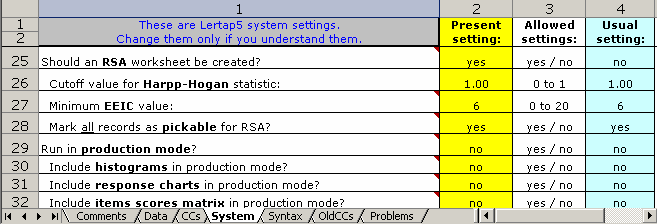
The snapshot below indicates how the RSAdata worksheet will generally look:
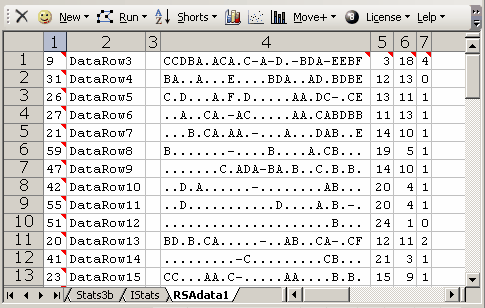
The RSAdata worksheet is made to conform to a format used by Wesolowsky's "SCheck" program. (Refer to the references for the appropriate citation to Wesolowsky's work in this area, and to his web page for information about SCheck software: http://www.business.mcmaster.ca/msis/profs/wesolo/wesolo.htm.)
Each row in the RSAdata worksheet contains seven columns of information.
The first column corresponds to the Lertap ID in use -- Wesolowsky generally refers to this as the student ID number, but it doesn't have to be a true number -- it can be a name.
The second column is referred to as "name" in SCheck; Lertap inserts "DataRowX" instead, where X corresponds to the row number in the Data worksheet.
The third "can be initials", according to the SCheck.exe user guide -- Lertap leaves this column empty.
The fourth column's contents has a length equal to the number of items in the subtest, and indicates how each student responded to the items: a full stop (or "period") indicates that the student got the item right; a dash (or hyphen) indicates that the student did not answer the item (or had an answer not recognised by Lertap); and a letter or a digit indicates which wrong answer, which distractor, was selected.
In the snapshot seen above, the first student has an ID of 9; his or her complete data may be found in row 3 of the Data worksheet. The student left four items unanswered (there are four dashes), and got only three items correct (there are three full stops). The student selected distractor C on the first and second items, D on the third, B on the fourth, and so on.
Columns 5, 6, and 7 indicate the number of items a student answered correctly, the number answered incorrectly, and the number of questions having what Lertap refers to as an "other" response -- this is usually the same as the number of unanswered questions.
The red triangles (which may appear black on your screen or printout) seen in the snapshot indicate that the worksheet cells have comments. If you were to hover your mouse over one of the cells, you'd see that the comment is "Pickable for similarity analysis". RSAdata cells which have a red triangle will be included whenever the "RSA similarity analysis" option is taken from the Run menu. (This option has nothing to do with the SCheck program.)
Besides the RSAdata worksheet, Lertap will produce a companion "ASCII" file called SCheckData.DAT. If you've saved your workbook prior to selecting the "Output items scores matrix" option from the Run menu, Lertap will produce a message such as the following:
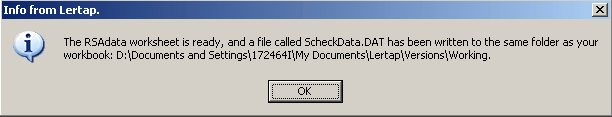
The purpose of this message is to remind you that you've now got a brand new DAT file to work with, and to tell you where to find it. If you haven't saved your workbook prior to selecting the "Output items scores matrix" option from the Run menu, this message may be a bit ambiguous, but the new ScheckData.DAT file will be on your computer, somewhere. (Please note that this message will not appear if you have Lertap set to run in "Production mode".)
Lertap's SCheckData.DAT file is ready for input to Wesolowsky's SCheck software. The contents of this file are very similar to those of the RSAdata worksheet, with commas used to separate information:
9,DataRow3, ,CCDBA.ACA.C-A-D.-BDA-EEBF
31,DataRow4, ,BA..A...E....BDA..AD.BDBE
26,DataRow5, ,C.D...A.F.D.....AA.DC-.CE
27,DataRow6, ,..A..CA.-AC.....AA.CABDBB
21,DataRow7, ,...B.CA.AA.-...A...DAB..E
(The information from columns 5, 6, and 7 of the RSAdata worksheet is not carried over to the SCheckData.DAT records.)
An option on Lertap's Run menu, "Response similarity analysis (RSA)" will get Lertap to use the RSAdata worksheet to feed its own response similarity investigator. To read more about this, simply click here.
To read more about the System worksheet, give a wee click here. A downloadable Excel workbook set up to check for cheaters may be found at the sample datasets website.
